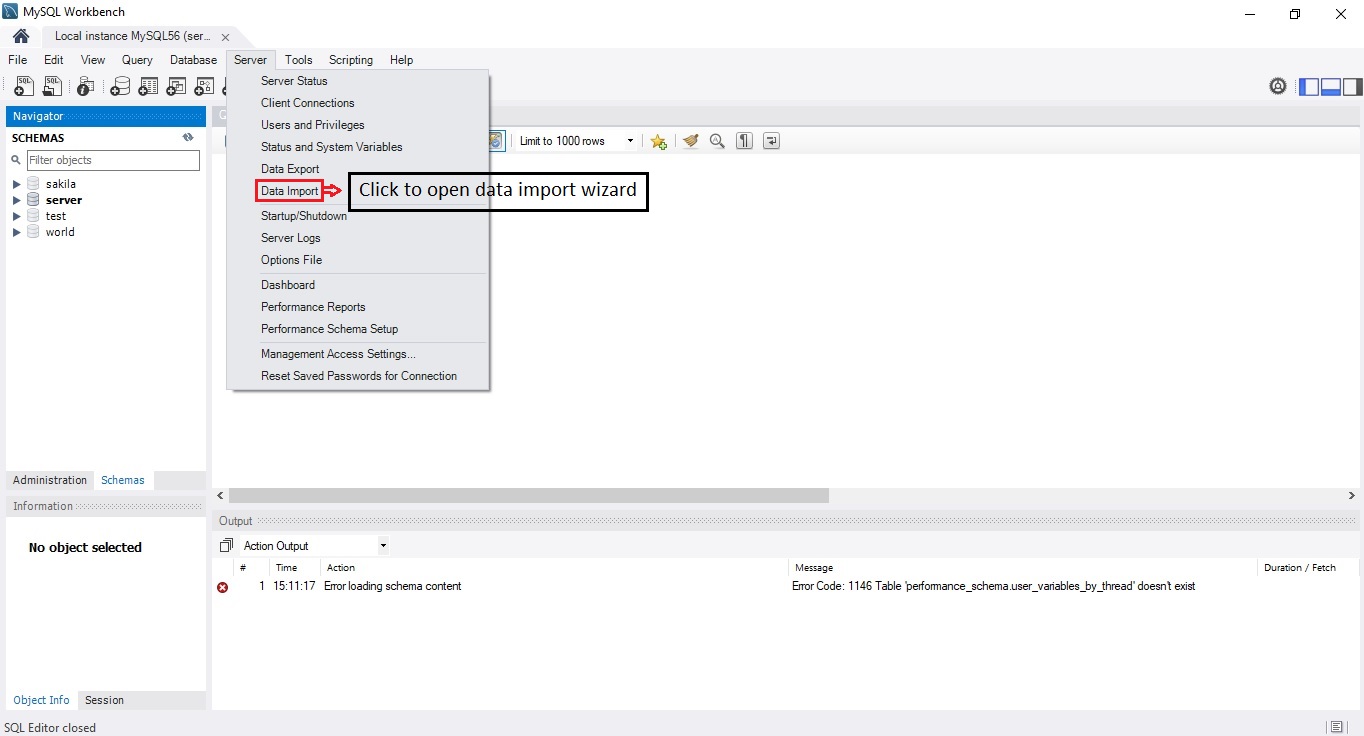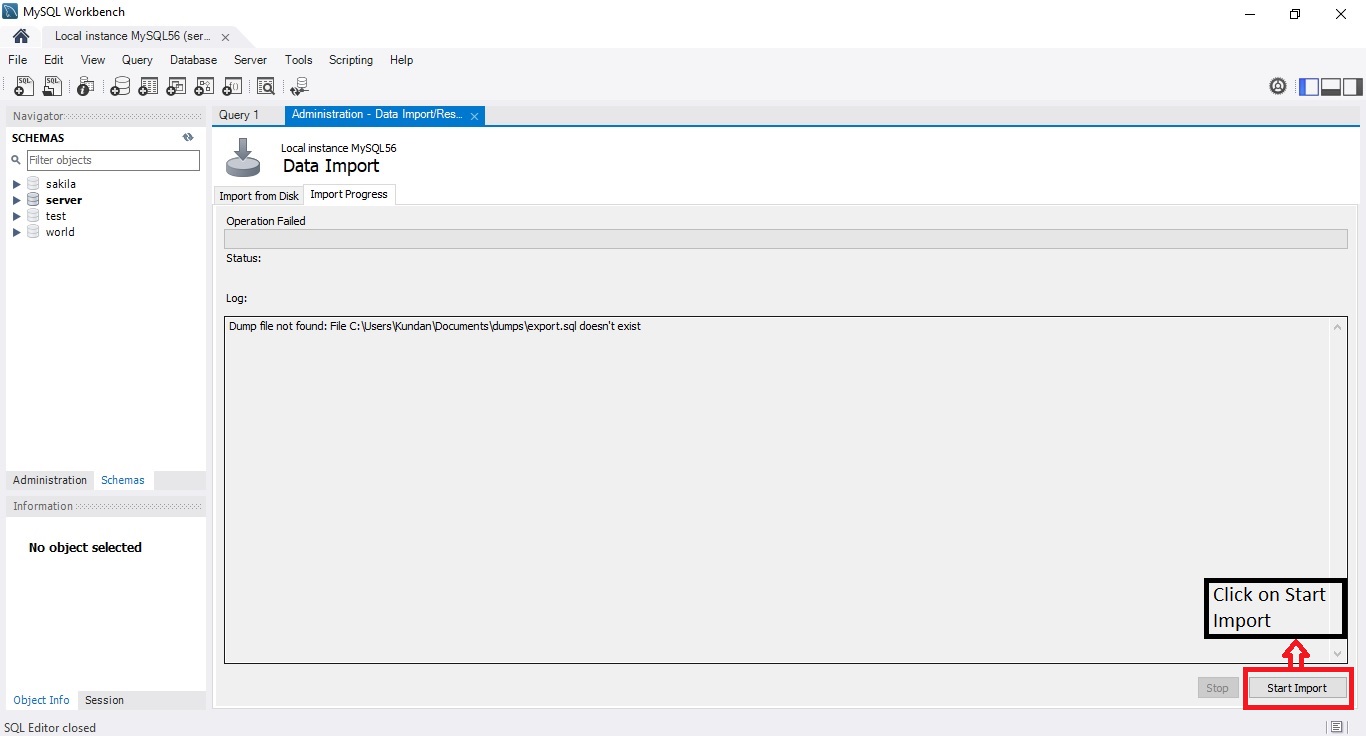...
Uploading sample data onto the server is an easy process, which lets you create a dump database, with sample data, table structures to start working with. This can be achieved either directly via the command line locally or on the server and mySQL work-bench. The steps for the same have been described below.
Using Command Line
Open up a windows command prompt.
...
mysql –u[user name] -p[password] -h[hostname] [database name] < C:\[filename].sql
Using MySQL WorkBench
...
Open MySQL Workbench.
2. Click on server > Data Import
...
3. Select the location of the dump file and choose the schema where you want to load the dump(the server you created while setting up OpenMRS - OpenMRS backend using SDK )
4. Click on Start Import to load the MySQL dump.